



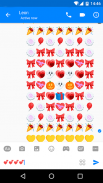


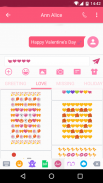


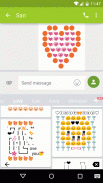
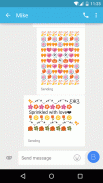
Love Art - Emoji Keyboard

Description of Love Art - Emoji Keyboard
Love Art - Emoji Keyboard is an application designed for users who wish to enhance their communication through the use of emojis and emoticons. This app, available for the Android platform, allows users to express themselves more creatively in their messages, emails, and social media interactions. With a wide range of features, Love Art - Emoji Keyboard offers a comprehensive solution for anyone looking to improve their texting experience.
One of the main advantages of this app is its extensive library of over 3000 emojis, emoticons, and text faces. This variety enables users to find the perfect symbol to match their mood or message, facilitating more expressive and engaging conversations. The app also includes smart emoji prediction technology, which suggests relevant emojis based on the words being typed, making it easier to find the right emoji without scrolling through the entire list.
The input methods provided by Love Art - Emoji Keyboard are designed for efficiency. The app features gesture typing, which allows users to type by swiping their fingers across the keyboard. This method can significantly speed up the typing process and improve overall user experience. Additionally, the app incorporates auto-correct and smart next-word suggestions, ensuring that messages are typed accurately and quickly.
Customization is another key feature of Love Art - Emoji Keyboard. Users can choose from over 100 beautiful themes to personalize the keyboard's appearance according to their preferences. This level of customization extends to various elements, including keyboard color, font, and wallpaper, allowing for a unique and tailored experience. Furthermore, users can adjust the key press sound to suit their liking, adding an extra layer of personalization.
The app supports multiple languages, with over 55 language options available. This feature is particularly beneficial for users who communicate in different languages or interact with international contacts. The availability of various dictionaries ensures that users can find the right words and emojis in their preferred language, enhancing the app's usability.
In addition to its extensive emoji library and customization options, Love Art - Emoji Keyboard includes practical features such as clipboard functionality. This allows users to easily copy, cut, and paste text, streamlining the process of sharing information across different applications. The presence of an arrow key further aids navigation, making it easier to edit messages before sending.
Users will also appreciate the top row number input feature, which provides quick access to numerical inputs without needing to switch keyboards. This can be particularly useful in conversations that require frequent number entry, such as when sharing phone numbers or addresses.
The app's user interface is designed to be intuitive and user-friendly. This ensures that even those who may not be tech-savvy can navigate the app with ease. The combination of clear design and straightforward functionality makes Love Art - Emoji Keyboard accessible for a wide range of users.
Furthermore, the app allows users to seamlessly integrate emojis into various social applications, including messaging apps, emails, and social media platforms. This versatility means that users can enjoy the benefits of the app across different communication channels, enhancing their overall digital interaction experience.
For those who frequently engage in online conversations, Love Art - Emoji Keyboard provides a dynamic way to express thoughts and emotions. The combination of a vast emoji library, smart input methods, and extensive customization options makes it a valuable tool for enhancing communication.
In summary, Love Art - Emoji Keyboard stands out as a comprehensive application for anyone looking to enrich their messaging experience. With features that include a wide variety of emojis, gesture typing, and extensive customization options, it caters to the needs of diverse users. The app's focus on user experience, efficiency, and personalization ensures that it remains a relevant choice for those seeking to improve their digital communication.
For more information, please refer to our FAQ: https://emojikeyboard.uservoice.com.




























